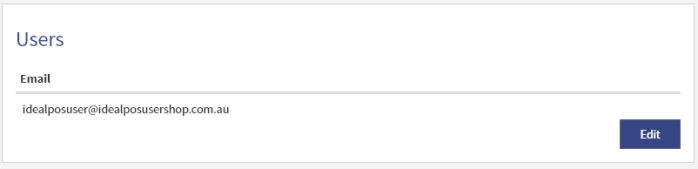
This section displays a list of Users which are associated to your account.
You may add additional users to your subscription by pressing the 'Edit' button, then pressing the 'Add' button, followed by entering the email address. If you want to add another email address, press the 'Add button' again followed by entering the email address. Repeat this process until you've entered all the email addresses that you want to grant access to.
Once you've finished adding email addresses, press the 'Save' button.
Each email address that you add will receive an Idealpos Account Invitation email.
The Account Invitation email will contain a link. The user of the email address will need to click on the link in the email in order to confirm their email address.